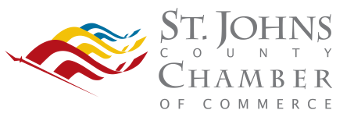When confirming a meeting with someone, send a meeting invite that will easily allow them to add the time and date of the meeting to their calendar. Follow the steps below.
- View your Inbox and select the email message you want to send the meeting invite to.
- From the Home Tab, select meeting.
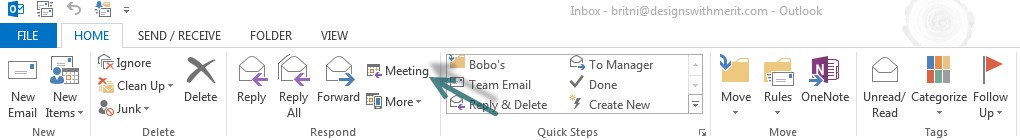
- A new message will pop up. Fill in the following fields:
- Contacts email addresses the meeting invite should be sent to.
- Location (conference call information)
- Start date and time
- End date and time

4. Send the meeting invite.
5. You will receive confirmation from the attendees in your Inbox. They have the choice to Accept (confirm), or kindly reject and request for another meeting time.
If you have any questions about how to set up a meeting invite using Outlook, contact us for help.
APR